Pre-Buggy Microsoft Software
Microsoft software team, from top down, knowingly produced security-weak, inferior products – Pre-buggy time-bombs?
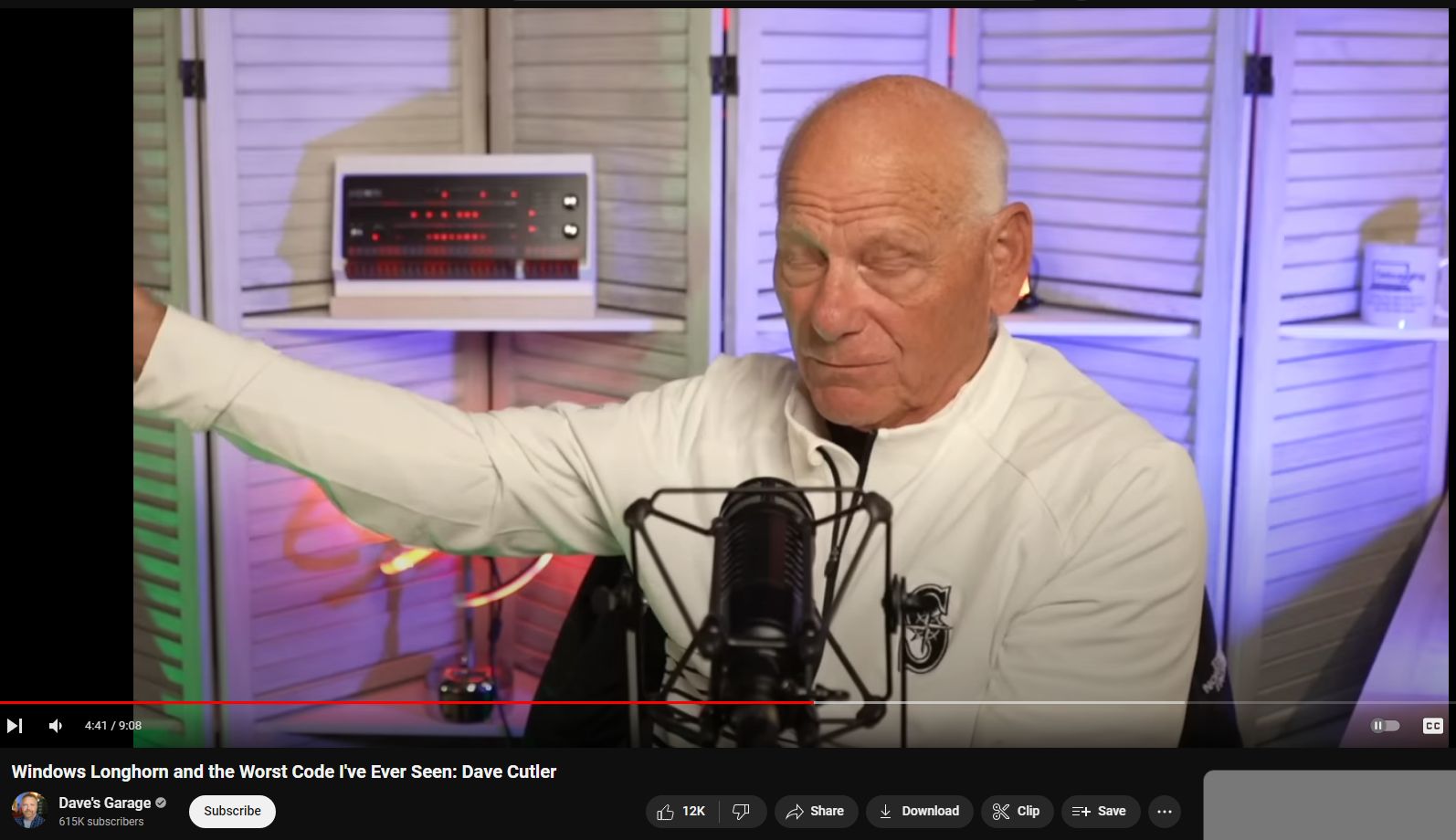
From the comments
“Shows the deep dumbness of their design philosophy. The continual recreation ensures perpetual havoc…beneficial to the guy who can’t even sell his own software virus-free, let alone be in-charge of keeping the world [virus]-free.” [because MS can sell more manuals, training, support, fixes, patches, etc.]
“Let’s not underestimate the significance of these videos. He’s not just reminiscing about the past, he’s documenting history about some of the most important developments to ever occur in technology. This is like getting to listen to Ford talk about designing car parts with colleagues. The development of early operating systems has changed the world as we know it, much like the modern automobile.”
While Microsoft has faced security vulnerabilities and criticisms in the past, they also invest heavily in improving the security and reliability of their products through regular updates, patches, and partnerships with security researchers and organizations. Additionally, Microsoft provides extensive support and resources for users to help mitigate security risks and ensure the smooth operation of their products.
Microsoft software has had its share of security flaws and vulnerabilities over the years, as is the case with many software products. Some notable incidents and vulnerabilities in Microsoft software include:
- CodeRed and Nimda Worms (2001): These worms targeted vulnerabilities in Microsoft Internet Information Services (IIS) web server software, affecting millions of computers worldwide.
- Blaster Worm (2003): Exploiting a vulnerability in the Microsoft Windows operating system, the Blaster Worm caused widespread disruption by infecting computers and launching distributed denial-of-service (DDoS) attacks.
- Conficker Worm (2008): This worm exploited a vulnerability in Windows operating systems to spread rapidly across networks, infecting millions of computers and forming a botnet.
- MS08-067 (2008): A critical vulnerability in the Windows Server service allowed remote code execution, leading to widespread malware infections and botnet activity.
- MS12-020 (2012): This critical vulnerability in the Remote Desktop Protocol (RDP) of Windows allowed remote code execution, potentially granting attackers full control over affected systems.
- WannaCry Ransomware (2017): Exploiting the EternalBlue exploit, which targeted a vulnerability in Microsoft’s Server Message Block (SMB) protocol, WannaCry infected hundreds of thousands of computers worldwide, encrypting files and demanding ransom payments.
- PrintNightmare (2021): A critical vulnerability in the Windows Print Spooler service allowed remote code execution, potentially enabling attackers to install malware and take control of affected systems.
It’s important to note that Microsoft takes security seriously and regularly releases updates, patches, and security advisories to address vulnerabilities and improve the security of its products. However, the complexity of modern software systems and the evolving nature of cyber threats mean that security vulnerabilities may still occur from time to time, underscoring the importance of staying vigilant and keeping software up to date.
Providing a comprehensive and detailed list of all major bugs in Microsoft operating systems would be challenging due to the vast number of bugs that have been discovered and addressed over the years. However, I can outline some of the notable bugs and vulnerabilities that have affected Microsoft operating systems:
- Blue Screen of Death (BSOD): Various versions of Microsoft Windows have experienced issues leading to the infamous Blue Screen of Death, indicating critical system errors that require the system to be restarted.
- Security Vulnerabilities: Microsoft operating systems have been affected by numerous security vulnerabilities over the years, including buffer overflows, privilege escalation vulnerabilities, and remote code execution vulnerabilities.
- Networking Issues: Some versions of Windows have encountered networking bugs that caused connectivity issues, slow performance, or unexpected behavior when accessing network resources.
- Driver Compatibility Problems: Incompatibilities with device drivers have caused system instability, crashes, and performance issues on certain hardware configurations.
- Windows Update Errors: Issues with the Windows Update service have occasionally prevented users from installing updates or patches, leaving systems vulnerable to security threats.
- File System Corruption: Some versions of Windows have experienced file system corruption issues, leading to data loss or system instability.
- Compatibility Problems with Applications: Changes in Windows versions have sometimes caused compatibility issues with third-party applications, leading to crashes, errors, or unexpected behavior.
- Performance Degradation Over Time: Some users have reported performance degradation over time with certain versions of Windows, which may be due to various factors such as software bloat, registry fragmentation, or background processes.
- User Interface Bugs: Various graphical glitches, interface inconsistencies, and usability issues have been reported in different versions of Windows.
- Privacy Concerns: Certain features and settings in Windows have raised privacy concerns, such as data collection practices, telemetry, and user tracking.
These are just a few examples, and there are many more bugs and issues that have been discovered and addressed by Microsoft over the years. Microsoft regularly releases updates, patches, and hotfixes to address bugs and vulnerabilities, and users are encouraged to keep their operating systems up to date to minimize security risks and ensure system stability.